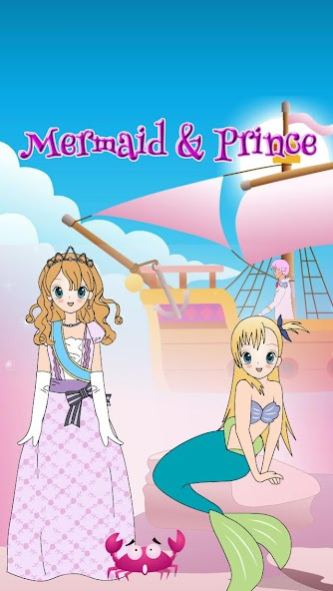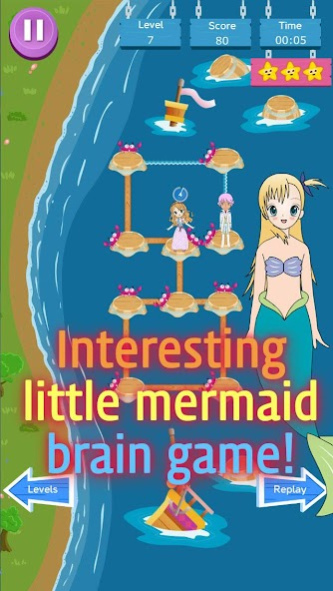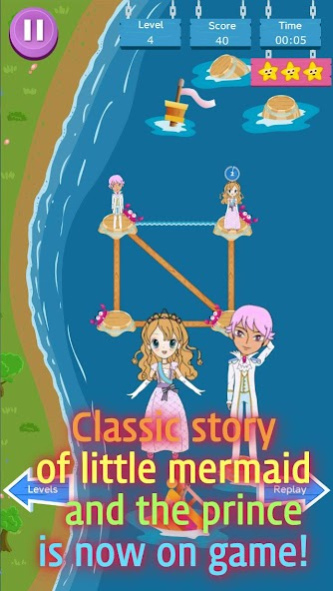Little mermaid game 2 1.2
Free Version
Publisher Description
1. Classic story of little mermaid and the prince is now on game~!
You must complete a mission to have little mermaid cross over the plank bridge between drum barrels. If she were to fall into the water, she would change into a mermaid. She must not fall into the water to complete her love with the prince.
2. Cool~! Brain game
There are forty different levels of stages to complete missions with the cute little mermaid. Whenever you clear a stage, your brain will shine with cool intuition.
3. Story of little mermaid and the prince
Little mermaid fell in love with the prince riding a ship. Then she came out of the ocean to meet the prince, and had her tail fin change into legs to fit into a dress. But she was enforced of a cursed destiny to disappear into a bubble if she were to fall into the ocean again.
Then, the ship she was on board with the prince was wrecked and she is in a situation of falling into the ocean. The ship broke into pieces and drum barrels and leaves are flowing on the ocean. Little mermaid and the prince should move through the barrels and leaves to wait until a rescue boat comes.
Clear the mission to continue the happy union between little mermaid and the prince.
About Little mermaid game 2
Little mermaid game 2 is a free app for Android published in the Puzzle & Word Games list of apps, part of Games & Entertainment.
The company that develops Little mermaid game 2 is Pineapplechord. The latest version released by its developer is 1.2.
To install Little mermaid game 2 on your Android device, just click the green Continue To App button above to start the installation process. The app is listed on our website since 2017-06-09 and was downloaded 4 times. We have already checked if the download link is safe, however for your own protection we recommend that you scan the downloaded app with your antivirus. Your antivirus may detect the Little mermaid game 2 as malware as malware if the download link to air.mermaid2.android.en is broken.
How to install Little mermaid game 2 on your Android device:
- Click on the Continue To App button on our website. This will redirect you to Google Play.
- Once the Little mermaid game 2 is shown in the Google Play listing of your Android device, you can start its download and installation. Tap on the Install button located below the search bar and to the right of the app icon.
- A pop-up window with the permissions required by Little mermaid game 2 will be shown. Click on Accept to continue the process.
- Little mermaid game 2 will be downloaded onto your device, displaying a progress. Once the download completes, the installation will start and you'll get a notification after the installation is finished.